Goshen Pediatrics
Where Kids Come FirstLocated in Goshen, NY Goshen Pediatrics helps families throughout the Hudson Valley prepare their children for a healthy, happy life. Our Physician, James N. Wapshare has been awarded the Hudson Valley Parents’ “Favorite Doctor” every year since 2013. Together, he and his team work with parents to address the needs of each child and offer the best care possible through an array of services.
We Offer
+ Behavioral Evaluations and Treatment
+ Developmental Screenings
+ Diagnosis & Management of Acute and Chronic Illnesses
+ Ear Piercing
+ Free Prenatal Visits
+ Immunizations
+ Newborn Care
+ School & Sports Physicals
+ Well Child Exams
Meet Dr. Wapshare
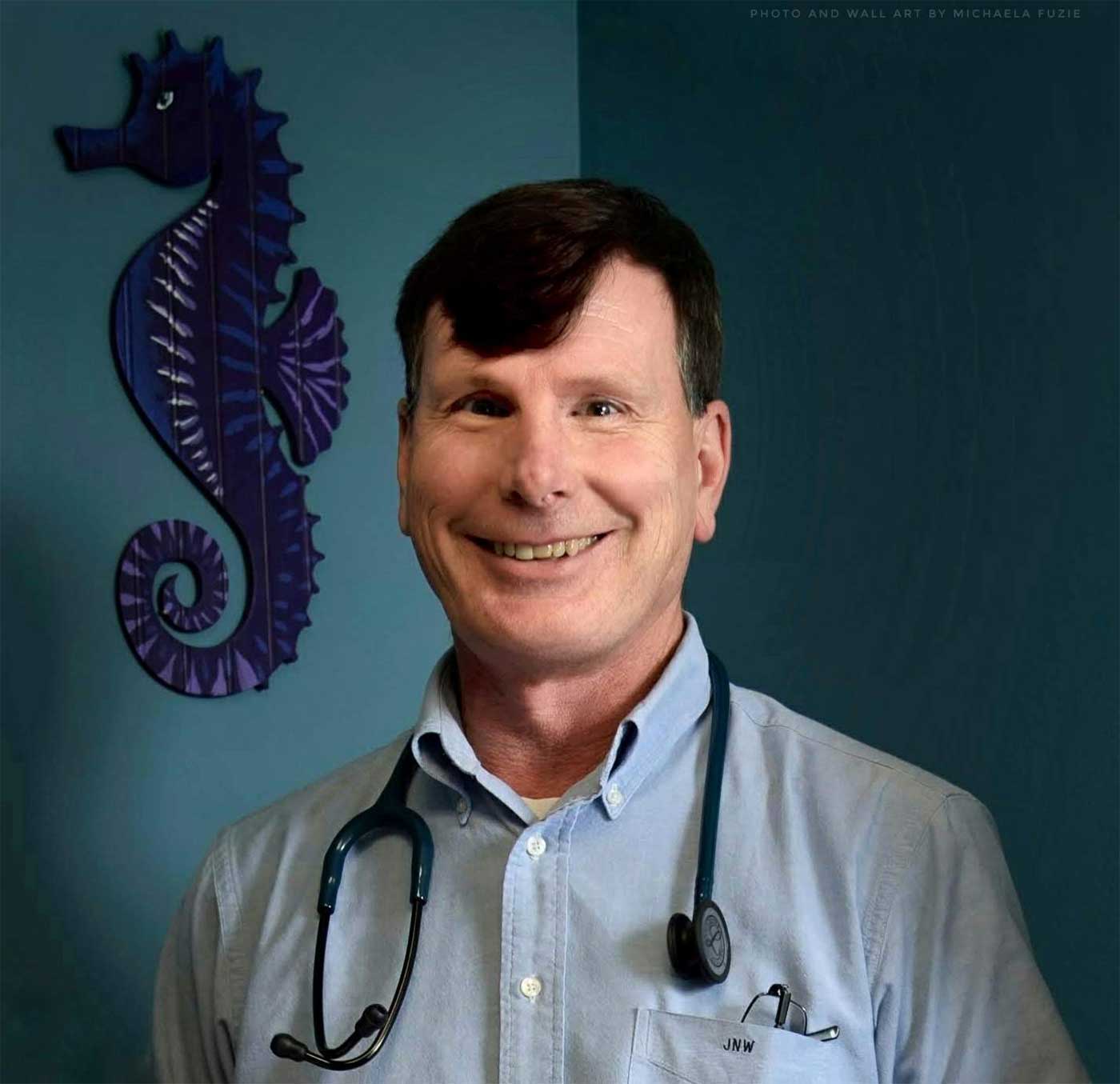
What started as a three-physician pediatric practice, soon was solely owned by Dr. Wapshare in 2007. Before he started Goshen Pediatrics, Dr. Wapshare graduated from Mount Saint Mary College in 1982. He continued his education at Ross University in New York City earning him his Medical Degree in 1986. Dr. Wapshare then went on to do his Internship and residency in Pediatrics at Monmouth Medical Center in Long Branch, NJ completing both in June 1992.
Throughout his career, Dr. Wapshare was the Chief of Pediatrics at St. Anthony Community Hospital in Warwick, NY and is currently the School Physician for Chester Union Free School district in Chester, NY. It was always his primary goal to open a practice in the area where he grew up, so Goshen Pediatrics is the result of an achieved dream!
Other Professional Affiliations
Orange Regional Medical Center
Catskill Regional Medical Center
St. Anthony Community Hospital
Orange County and New York Medical Societies
The American Academy of Pediatrics
School Physician for Chester Union Free School District
News & Events
Please be sure to call our office before your appointment for us to complete our health screen!
Fax Us
(845) 291-0905
Medical Records Fax
(877) 296-2075
Mon: 8:30AM - 12PM, 1PM - 5PM
Tues: 9AM - 12PM, 1PM - 5PM
Wed: 9AM - 12PM, 1PM - 5PM
Thurs: 8:30AM - 12PM, 1PM - 4:30PM
Fri: 9AM - 12PM
Sat: 9:30AM -1PM
Sundays: Closed
How to fill out Application:
- Download the Employee Application PDF
- Save the PDF as a 'doc' to make edits
- OR - upload PDF in program that allows you to edit PDF's (Adobe Acrobat, Canva, etc.)

